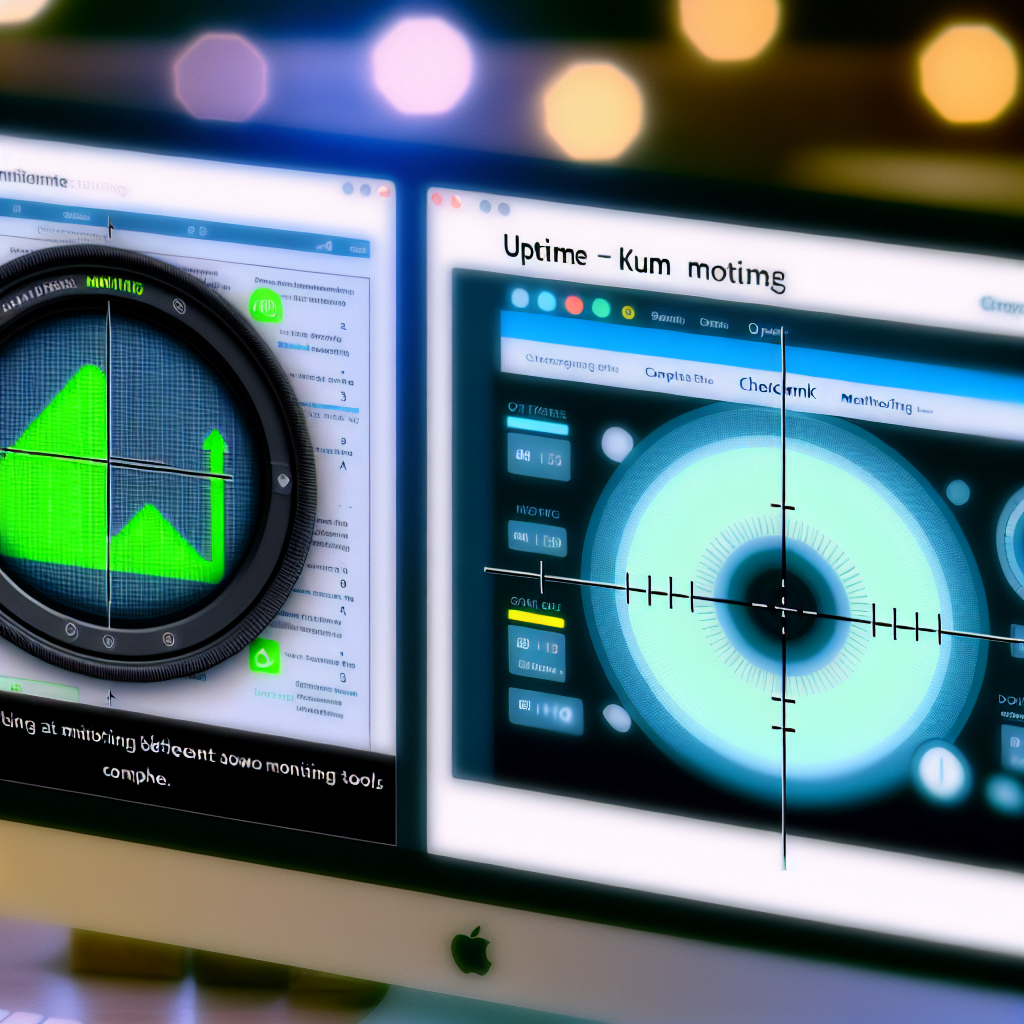Introduction:
Ever wonder what makes a website fast, secure, and reliable? It’s the technology working behind the scenes! This article gives you a look under the hood at the modern hosting setup we use for this website, built on powerful cloud tools and smart organization.
The Foundation: Our Cloud Server
This website doesn’t share space with others on a crowded server. It runs on its own dedicated virtual server using Oracle Cloud Infrastructure (OCI). Think of it as having our own private, powerful computer in the cloud.
Instead of older technology, we use a modern and energy-efficient ARM processor (specifically, a 4-core Ampere chip). This gives us great performance without wasting power – a smart choice for efficient hosting. To handle everything smoothly, the server has a generous 23 GB of RAM (memory).
The operating system is the latest stable version of Ubuntu Linux (24.04.2 LTS), known for its reliability, running a specific version optimized for Oracle Cloud. We also have plenty of storage space (45GB) for the website and its files.
Keywords: Oracle Cloud Infrastructure, OCI Hosting, ARM Server Hosting, Ubuntu Server, Cloud Server Setup
Smart Organization: Using Docker Containers
Instead of installing all the website software directly onto the server, we use a technology called Docker. Imagine putting each essential piece – the website code, the database, etc. – into its own organized “box” called a container.
- Why use containers?
- Flexibility: It’s easy to update or change one part without affecting others.
- Tidiness: Keeps everything neat and separated.
- Repeatability: We can easily recreate the setup elsewhere if needed.
We use Docker Compose to manage all these containers together, making sure they work smoothly as a team. This is a standard practice in modern website management.
Keywords: Docker Hosting, Containerized Website, Docker Compose, Modern Web Stack, DevOps Practices
Inside the Boxes: What’s Running?
Here are the main containers powering this site:
- WordPress (wordpress-app): This container runs the actual WordPress software (using the latest official version with PHP 8.2) that delivers the website pages you see.
- Database (wordpress-db): A separate container running MariaDB (a popular database system) securely stores all the website’s content, posts, user information, and settings.
- Web Traffic Manager (nginx-reverse-proxy): This Nginx container acts like a smart traffic cop and security guard. It handles secure connections (HTTPS/SSL), protects the main WordPress container, and directs your browser request to the right place.
(Bonus: This server is capable enough to run other services in their own containers too, like tools for AI experiments and system monitoring, all managed neatly by Docker).
To make sure important data like blog posts and settings aren’t lost when containers are updated or restarted, we use Docker volumes – a safe way to store persistent data outside the containers themselves.
Keywords: WordPress Docker Setup, MariaDB Docker, Nginx Reverse Proxy WordPress, PHP 8.2 Hosting, Docker Volumes
Keeping Things Connected and Safe: Networking & Security
Docker creates private networks so containers can talk to each other securely (for example, only the WordPress container can access its database).
For overall security, we don’t just rely on the server’s basic firewall. We use:
- OCI Security Rules: Powerful network rules defined within Oracle Cloud to control what traffic can reach the server.
- Cloudflare: This is a critical layer! Cloudflare acts as our website’s front door.
- It handles our website’s address (DNS).
- It speeds up the site by caching content closer to visitors (Performance Boost).
- It provides a strong security shield, protecting against attacks (like DDoS) and hiding our server’s actual IP address (Security Enhancement).
Keywords: Cloudflare Security, Website Security Layers, OCI Network Security, DDoS Protection, Website Performance Optimization
Why This Setup is Great
Using this combination of technologies – WordPress in Docker, managed by Nginx, running on a capable Oracle Cloud ARM server, and protected by Cloudflare – gives us several advantages:
- Speed: Efficient hardware and tools like Nginx and Cloudflare help the site load quickly.
- Security: Multiple layers of protection keep the site and user data safe.
- Scalability: If the site grows, this setup makes it easier to add more resources.
- Efficiency: ARM hosting and containers use resources wisely.
- Easy Management: Updates and maintenance are simpler and less risky thanks to containers.
- Modern: Follows current best practices for building and running websites.
Keywords: Scalable WordPress Hosting, Secure WordPress Hosting, High-Performance Website, Efficient Cloud Hosting
Conclusion:
This modern, container-based approach on Oracle Cloud Infrastructure, combined with the security and performance benefits of Cloudflare, allows us to run a fast, reliable, and secure website for you. It’s a robust setup designed for today’s web!